Coupon and Promo Code Help
CUSTOM CODES:
Custom codes are for offers you may have received that are not advertised on the website. These codes can override “default” promotions and must be entered by hand in the coupon code field at the top of your cart or Checkout page. The Checkout page is your last chance to enter coupon or promo code before purchase.
TROUBLESHOOT CUSTOM CODES:
1. Is your coupon expired? Check the promo/coupon/link for expiration date.
2. Remove “Sale” items from your cart and purchase separately. Items designated with a green “Sale” circle may not be combined with any other promotion or coupon/discount, and may invalidate your discount offer.
3. Check the number of items in cart. Default Discounts (see next section) generally apply the best offer available without having to enter a code. For example, if you have 4 items in your cart, then you should not attempt to use a 2for_x offer because the Buy 3 BOGO is better, and applies automatically.
*Remember to select Free Shipping at Checkout if offered
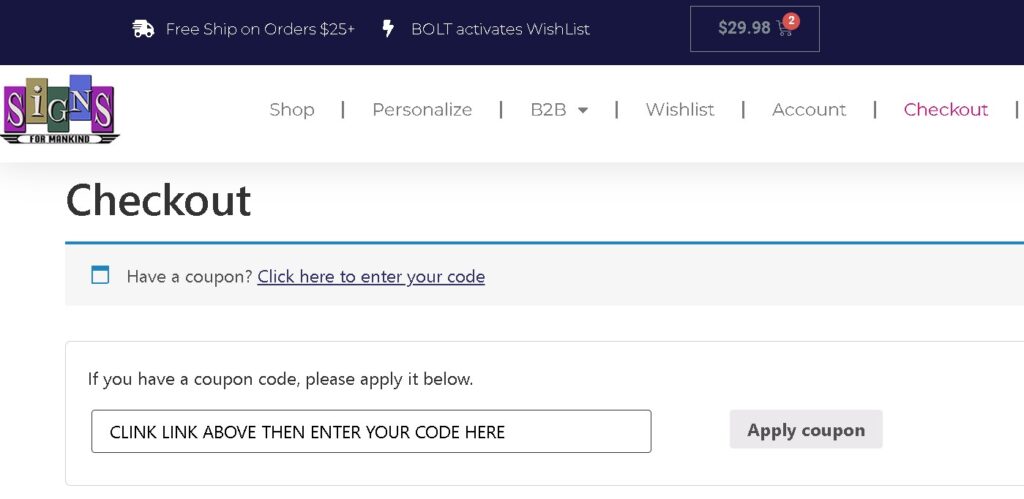
DEFAULT DISCOUNTS
Default discounts will trigger once all conditions are met in the cart. If using a BOGO, you must checkout with all items you want shipped at the same time, including the free selection(s). Tiered promotions can increase in value as you add items to cart but may not reflect a discount if you add items to cart and then remove some. Please ensure that your cart reflects the appropriate discount before you complete checkout. Any discount or promotional offer is valid only to the point of payment process, and may not be redeemed, refunded, or supplemented after checkout is complete. Your cart must show a “Coupon” line, as pictured:
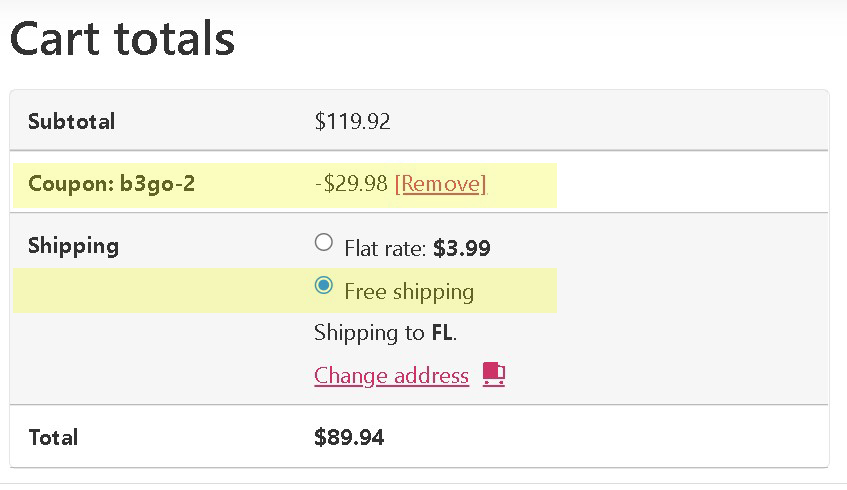
TROUBLESHOOT DEFAULT DISCOUNTS:
If you have removed items from your cart and the appropriate promotion does not repopulate, you should clear your cart and then reload with the correct number of items. This will retrigger the default discount.
The following codes can also be entered manually for promotions valid at the time of this writing, in case of cart error:
Buy 3 Get 1 Free = b3go (This is the offer for a free sign)
Buy 5 Get 2 Free = bogo2 (This is the bogo offer for 2 free signs)
Buy 8 Get 4 Free = bogo4 (This is the bogo offer for 4 free signs!)
*REMEMBER TO ADD YOUR FREE SELECTIONS TO CART BEFORE CHECKOUT, AS OFFERS CANNOT BE REDEEMED ONCE A PURCHASE IS COMPLETE.
TIERED DEFAULT DISCOUNTS
When automated discounts are triggered in your cart, you will see a message that verifies the current coupon, with a green checkmark to the left. The message below blue line indicates conditions that must be met to trigger the NEXT discount. If you are finished shopping, you can ignore this message and continue to Checkout.
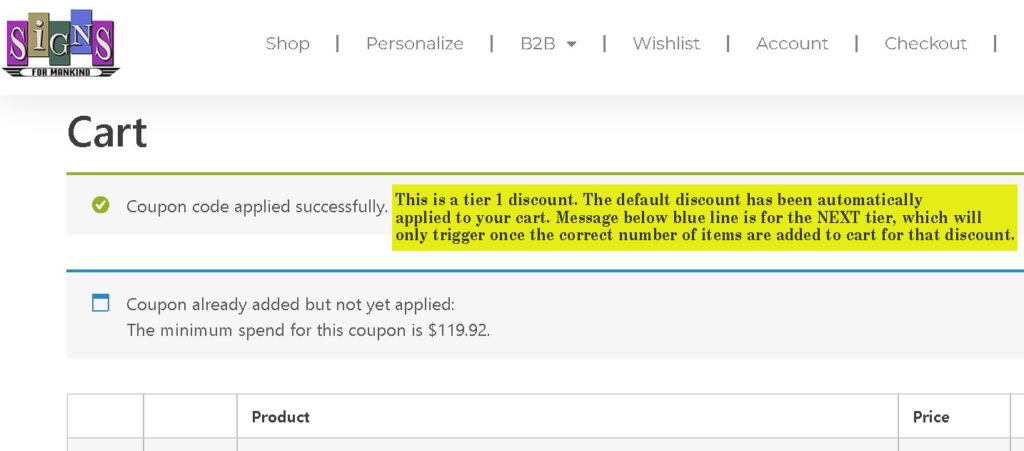
PROMO URL’s
Some promotions and products may have assigned URL’s. If you are looking for a particular collection or promotion, please be sure that the page you are looking for appears in the address field.
IF YOU DO NOT SEE THE PRODUCTS OR PROMOTIONS EXPECTED, YOU MAY NEED TO TYPE THE PAGE NAME AFTER “/” INTO YOUR BROWSER’S ADDRESS BAR, AS SHOWN ABOVE.
Still need help? Send a message with the contact form below!
